

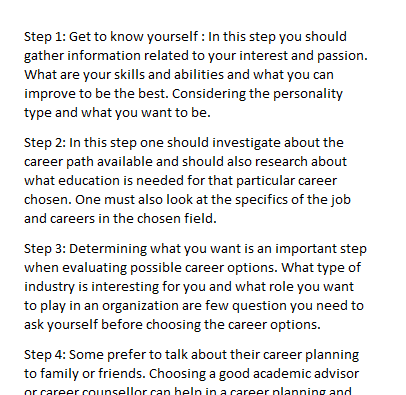
Q Journal - Career First, login to Degree Works using the following steps: Sign into myMCC Click on the Students tab Look for the Academic Advising module under the My Account sub-tab Click on ‘Login to Degree Works’ Sign into Degree Works using your MyMCC username and password You are now on your Degree Works worksheet! Then, watch the video below "How to Read your Degree Works worksheet." Lastly, write a journal answering the following questions:
View Related Questions